(1)Click "Settings" from the main menu
(2)Click "Settings"→"Wireless and network"→"More..." and then click "Mobile networks."
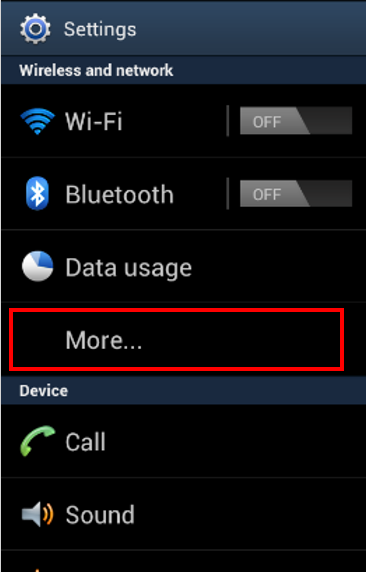
(3)Click "Access Point Names" and then click "+" or click "New APN" in the menu.
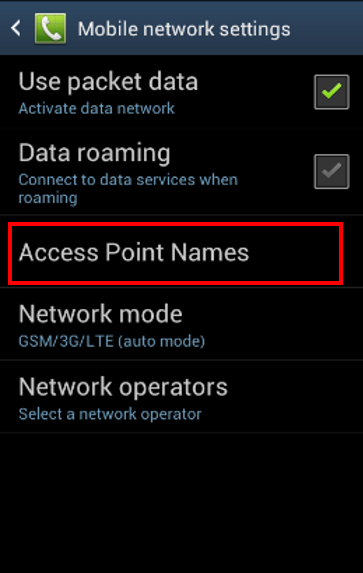
(4)"Name," "APN," "User name," "Password," "Authentication type," etc.
Input APN information of WirelessGate.
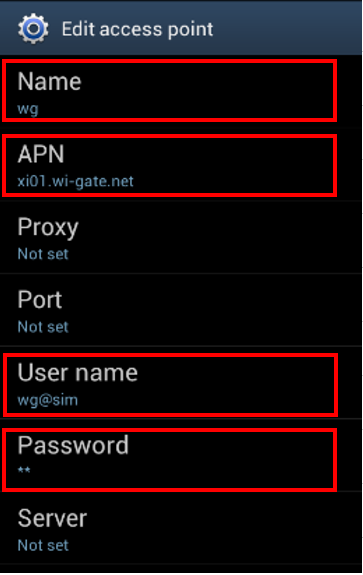
<Wireless Prepaid SIM APN Information>
| Name | Optional (e.g.:JPSIM) |
| APN for [Xi 4G(LTE)] |
xi01.wi-gate.net |
| APN for [FOMA 3G(W-CDMA/HSPA)] |
foma01.wi-gate.net |
| User Name | wg@sim |
| Password | wg |
| Authentication Type | CHAP or PAP |
| PDP Type (※) | IP connection |
| MCC(※) | 440 |
| MNC(※) | 10 |
(※)This item is needed for some devices.
(5)Click "Save" in the menu after inputing APN information. Return to the APN list and click APN which was set.
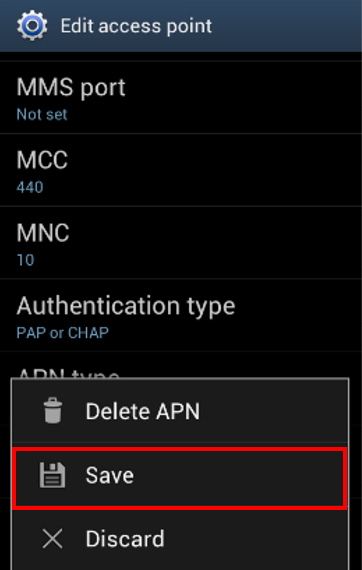
(6)This is the end of APN setting. Return to the home screen and open the browser.
(Please check that Wi-Fi is turned off before opening the browser.)